Unlock Hidden Patterns: Your Guide to AI Text Analysis Success
Every day, your business makes lots of text. Customer reviews pile up on websites, social media posts accumulate comments, and survey answers fill up spreadsheets. While all this information is excellent, most companies can’t formulate meaningful insights. AI text analysis changes this problem. This smart technology turns messy text into clear business info. Instead of reading thousands of comments by hand, you can find patterns by itself.
Think of AI text analysis like a digital detective. It looks at text clues and finds secret facts about customers and markets. Plus, it works all day without getting tired or missing details. If you work in marketing, business, or data, text analysis will change how you make choices. As a result, you’ll find info that was hard to find before.
What Is AI Text Analysis?

AI text analysis is how computers read and understand written text. They read and understand the provided text and then present their findings as an intelligent human would.
This technology does more than count words. It understands the meaning and feelings behind words. For example, it knows that “This product rocks!” means good things, but “This product broke” means bad things.
Why Old Methods Don’t Work
Most businesses try to handle text analysis by hand. Teams spend weeks reading through customer feedback. They make spreadsheets and try to spot trends by hand. But this approach has big problems.
First, human analysis takes too much time. Second, people get tired and miss important details. Third, personal bias affects results. Finally, manual methods can’t handle large amounts of text data.
How AI Changes Everything
AI text analysis solves these problems. It reads thousands of documents in minutes, not weeks. The system never gets tired or loses focus. Also, it applies the same rules to every piece of text.
AI can spot patterns that humans miss. It finds connections across huge datasets. Plus, it works with many languages at once. So you get complete insights from all your text sources.
Core Parts of Text Analysis
Modern AI text analysis has several key parts. First, it uses special programs to understand grammar. Also, it uses smart learning to spot patterns.
Plus, these systems get better over time. When they read more text, they understand better. So the results get more accurate. This means your insights improve as you use the system more.
How AI Text Analysis Works
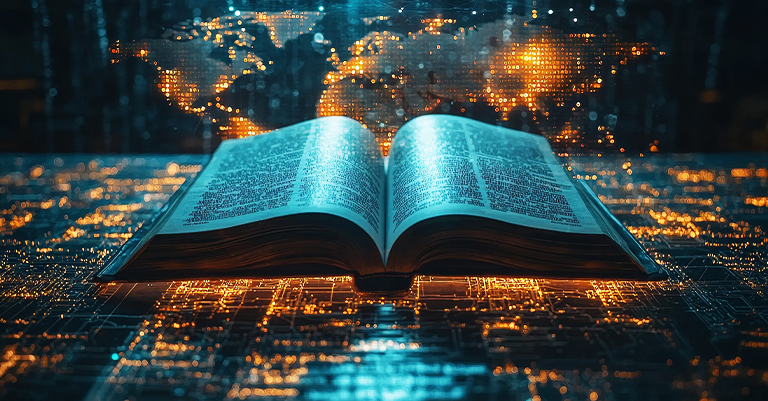
The process involves natural language processing (NLP) and starts when you input text data into an AI system. Then, the technology breaks sentences into smaller pieces systematically. It examines each word and sentence structure very carefully.
Data Input and Setup
You can put many text types into AI systems. This includes customer reviews, social media posts, emails, and surveys. The system takes different file types easily.
Most tools work with documents, spreadsheets, and plain text. The AI cleans your data by itself before starting. It removes extra spaces and fixes spelling mistakes.
Setup is simple for most people. Just upload your files or paste text into the tool. Most platforms show you each step clearly.
Language Processing Steps
The AI starts by breaking text into tokens. Tokens are single words, phrases, or symbols in sentences. Next, it finds word types like nouns and verbs.
Then, the system finds connections between different words. It knows that “happy customer” and “satisfied buyer” mean the same thing. The AI knows words can mean different things in different places.
The system also finds key words and phrases. It tells the difference between “not good” and “very good” even though both have “good.”
Pattern Recognition and Learning
The system checks new text against what it learned from training data. It uses these patterns to sort feelings, topics, and ideas correctly.
The AI also learns more about your business and industry. It learns product names, common customer problems, and industry words. So results get more correct over time.
The system also learns from your feedback all the time. When you mark results as right or wrong, it changes to match. This makes future analysis better for your needs.
Step-by-Step Process
First, the system cleans and gets your text ready. This means taking out extra letters and fixing problems. Next, it finds important words and skips common words like “and” or “the.”
Then, the AI uses different ways to study text based on what you want. For example, it might sort feelings or find main topics. Finally, it shows results in easy ways like charts or summaries.
Key Benefits for Your Business

AI text analysis gives your business many powerful advantages. Most importantly, it saves significant time while providing deeper insights than manual analysis alone.
Time and Cost Savings
Before, reading customer feedback took teams weeks to do. Now, AI reads thousands of reviews in minutes. You can make faster choices and fix problems quickly.
AI analysis cuts down work costs a lot. Instead of hiring more staff for data work, you can use money for other things. Many companies save thousands each month using AI.
Time saved helps you respond faster to customer needs. Quick action leads to happier customers and better reviews. Staff can focus on creative work instead of reading lots of text.
Better Decision Making
AI text analysis shows you everything about what customers think and market changes. These insights help you make choices based on data rather than just guessing.
You can find new problems before they get worse. Getting ahead of problems protects your brand and keeps customers happy. Finding issues early stops expensive fixes later.
Smart companies use customer feedback to improve faster than slow competitors. Choices based on data always give you better business results and more money.
Competitive Advantage
AI text analysis helps you beat competitors. You can watch what customers say about other companies’ products. Also, you find chances others miss completely.
The system shows hot topics in your business by itself. This helps you create products or services customers really want. Meanwhile, competitors who just guess fall behind.
Early adopters get the best spots in the market while others try to catch up later.
Scale and Consistency
People can only read small amounts of text at a time. They also read things differently based on how they feel. AI systems work the same way every time.
Whether reading 100 reviews or 100,000 reviews, AI uses the same rules. This gives you trusted results for big business choices.
Large companies handle millions of customer comments each day. Only AI can do this much work while keeping quality high all the time.
Instant Insights
Old ways of reading text take days or weeks. AI gives you answers right away. This speed helps you answer customer complaints fast and spot new problems quickly.
Instant analysis also helps with handling problems. If bad feelings jump up fast, you know right away. Then you can take action before problems get bigger.
Social media changes fast, and business ideas change quickly. Instant answers help you keep up with fast changes in what customers think and market news.
Popular AI Text Analysis Techniques
A few proven ways make up good AI text analysis. Each way serves different purposes and gives unique insights.
Sentiment Analysis
Sentiment analysis tells you if the text embodies positive, negative, or neutral feelings. For example, it reads product reviews to know how happy customers are.
This method works great for watching your brand and making customer service better. It helps you fix bad feedback first and answer the right way. Results show up as easy scores like “80% positive” or “15% negative.”
You can use sentiment analysis on social media posts, emails, and surveys. This makes it easy to spot problems fast and take action.
Topic Modeling
Topic modeling finds main ideas in lots of text by itself. It puts similar content together and shows topics that come up a lot without you doing the work.
Looking at customer support tickets might show that most complaints are about shipping delays or broken products. This method helps you know what customers talk about most.
You can find popular topics, common problems, and hot subjects. Then focus your work on what matters most to customers.
Named Entity Recognition
This method finds and sorts specific things mentioned in text. These include people’s names, places, companies, dates, and product names by itself.
You can watch mentions of your brand, competitors, or business words in different places. For example, it finds every mention of your company in news stories.
It also finds competitor names in customer feedback. This helps you know how you compare to others in the market.
Keyword Extraction
Keyword extraction finds the most important words and phrases from text by itself. It shows which words show up most and matter most.
This helps you know what topics matter most to your audience. You can find hot keywords and phrases customers use a lot.
Use this method to make better website content, social media posts, and marketing messages.
Real-World Applications

AI text analysis changes how businesses work across many industries. Here are real examples of how companies use this technology well. These applications show the practical value of AI in solving everyday business problems.
Customer Service Help
Companies read help messages and chats to find common problems. Then they make better help pages and training for help staff. This process helps teams understand what customers struggle with most.
Also, feeling check helps fix bad customer problems first and reply faster. This means faster fixes for upset customers and better help for all. Support teams can focus on the most important issues first.
Many companies also use AI to write automatic replies for common questions. This saves time and helps customers get answers right away, even outside business hours.
Market Research and Competitor Watching
Companies watch social media posts, news stories, and business articles. This shows how competitors work, market changes, and what customers want. Smart businesses track this information every day.
Also, reading online talks shows what customers need and new product ideas. You can find open spots in the market before others do. This gives you a head start on new opportunities.
Companies also watch customer reviews of competitor products. This helps them understand what works well and what doesn’t. Then they can make better products than their competition.
Content Marketing Improvement
Marketing teams read data from blogs, social media posts, and email campaigns. This shows which topics work best for their readers. They can see what content gets shared most often.
So they can make better content that gets better results. Popular topics get more views and bring in more sales. Content creators know exactly what their audience wants to read.
Marketing teams also find the best times to post content. They discover which words and phrases work best in headlines. This helps them write content that more people will click and read.
Employee Feedback Analysis
HR teams use AI to read employee surveys and feedback forms. This helps them understand how workers feel about their jobs and the company. They can spot problems before they get worse.
The system finds common themes in employee comments. For example, it might show that many workers want better training or flexible schedules. HR can then focus on fixing these main issues.
Companies also use AI to read exit interview notes. This shows why people leave and what could keep them happy. Better understanding helps companies keep good workers longer.
Product Development Ideas
Companies read customer reviews and social media posts about their products. This shows what features customers love and what they want changed. Product teams get real feedback from actual users.
AI finds patterns in thousands of customer comments. It shows which product problems come up most often. Teams can fix these issues in the next version of their product.
The system also finds new product ideas from customer suggestions. When many customers ask for the same new feature, companies know it’s worth building. This helps them create products people actually want to buy.
Getting Started with Text Analysis Tools

Starting your AI text analysis journey doesn’t need lots of technical skills. Many easy-to-use tools make this technology simple for business people. The key is choosing the right approach and taking small steps first.
Picking the Right Platform
Start by finding your specific needs and budget limits. Some platforms focus on social media watching. Others focus on customer feedback analysis. Think about what text data you have most of right now.
Popular choices include cloud-based services that need no installation or maintenance. These platforms often offer free trials. So you can test features before buying. Look for tools that connect easily with your existing software like email systems or databases.
Ask yourself these questions before choosing: How much text do you need to analyze? Do you want simple or advanced features? How much can you spend each month? What kind of support do you need?
Types of Available Tools
You can choose from several different tool types based on your needs. Simple feeling analysis tools are great for beginners. They show basic good, bad, or neutral scores for your text data.
Advanced tools offer many text analysis features. These include topic finding, trend watching, and custom reports. Big company tools work for large businesses with lots of data and special security needs.
Free tools work well for small projects and learning. Paid tools offer more features, better help, and handle larger amounts of data. Most businesses start with free tools and upgrade as they grow.
Some good starter choices include Google Cloud Natural Language, IBM Watson, and Microsoft Text Analytics. Each has different strengths and price plans.
Setting Up Your First Project
Choose one specific area to start with first. Maybe read recent customer reviews or social media posts about your brand. Keep your first project small and focused to get good results.
Get your text data in a simple format like a spreadsheet or text file. Most tools take common file types without special setup. Make sure your data is clean and organized before uploading.
Start with data you already have instead of getting new data. Look for customer emails, help requests, survey answers, or social media comments. Even 100-200 text pieces can give you useful practice.
Set clear goals for your first project. Do you want to know how happy customers are? Find common complaints? Watch for brand posts? Having specific goals helps you see if it works.
Testing and Validation
Run your first analysis on a small sample of data initially. Check if the results make sense compared to what you know about your business. Look for obvious errors or unusual patterns that need investigation.
Test the same data with different settings to understand how results change. This helps you learn how the tool works and which settings work best for your text type.
Compare AI results with manual analysis on small samples to build confidence. Read through 20-30 text samples yourself, then see if the AI found similar patterns. This validation step is very important.
Document what works and what doesn’t. Keep notes about which settings give good results and which ones don’t work well for your business.
Training Your Team
Get key team members involved early in the process. Show them how AI text analysis can make their jobs easier and give them better insights. Address any concerns they might have about new technology.
Create simple guides that show step-by-step how to use the platform. Include screenshots and examples from your own business. Make sure everyone knows where to get help when they need it.
Start with one or two people who are excited about trying new tools. Let them become experts first, then teach others. This approach works better than training everyone at once.
Schedule regular check-ins to discuss what’s working and what needs improvement. Team feedback helps you adjust your approach and get better results over time.
Measuring Success and ROI
Track how much time AI analysis saves compared to manual methods. Keep records of how long tasks took before and after using AI tools. This helps you prove the value to management.
Measure the quality of insights you get from AI versus manual analysis. Are you finding new patterns or trends you missed before? Are you making better business decisions based on the data?
Set up regular reports that show key metrics like customer satisfaction trends, common issues, or competitor mentions. Share these reports with stakeholders to show ongoing value.
Calculate cost savings from faster analysis and better decision making. Include time saved, staff costs avoided, and improved business outcomes. Most companies see positive ROI within 3-6 months.
Common Challenges and Solutions

While AI text analysis offers great benefits, companies often face common problems during setup.
Data Quality Problems
Bad input data leads to bad results. So spend time cleaning and organizing your text data before analysis.
Also, set up regular data collection steps to keep quality over time. Create standard formats for different text sources. For example, always include dates, source names, and customer IDs when you can.
Common data problems include repeat entries, missing info, and mixed languages. Fix these problems early to avoid trouble later. Use simple tools like spreadsheets to spot and clean messy data.
Check your data often for errors. Look for weird patterns or results that don’t make sense. Clean data gives you better insights and more trust in your results.
Understanding Problems
AI systems sometimes have trouble with sarcasm, cultural references, or business-specific language. So always review results and use human judgment when making important decisions.
Plus, think about training special models with your specific terms and context. Many platforms let you add custom word lists or rules. This helps the AI understand your business language better.
Also, slang and casual language can confuse AI systems. Social media posts often use short forms and emoji that hurt being right. Know these limits when reading results.
Test your AI with different types of text from your business. See how it handles formal emails versus casual social media posts. This helps you know when to trust the results.
Technical Setup Problems
Many businesses worry about connecting AI tools to current systems. Most modern platforms offer simple ways to connect. Look for tools that work with your current software.
Start with basic connections before trying complex setups. Export data by hand at first to test the process. Once you trust the results, set up automatic data feeds.
Team members might push back against new technology. Address worries early with training and clear examples of benefits. Show how AI makes their jobs easier, not harder.
Create simple training guides for your team. Include step-by-step instructions with screenshots. Make sure everyone knows how to get help when they need it.
Budget and Money Worries
AI text analysis tools vary widely in cost. Free options work well for small projects. Paid platforms offer more features and support for bigger needs.
Figure out possible savings from faster analysis and better decisions. Often, the time saved pays for the tool costs quickly. Start small and grow as you see value.
Don’t forget about training costs and team time. Plan for learning periods and first setup work. These costs pay off with better long-term results.
Compare total costs, not just monthly fees. Include training time, setup work, and ongoing support. Sometimes more expensive tools save money in the long run.
Privacy and Rule Problems
Text analysis often uses personal info and private data. Make sure your approach follows relevant privacy rules and company policies.
Also, use proper security steps to protect customer data during the analysis process. Choose tools with strong security features and good privacy records.
Check what happens to your data after analysis. Some tools store info on their servers. Others let you keep all data in-house for better control.
Read the fine print before signing up for any service. Understand where your data goes and who can access it. Ask questions if anything is unclear.
Future of AI Text Analysis
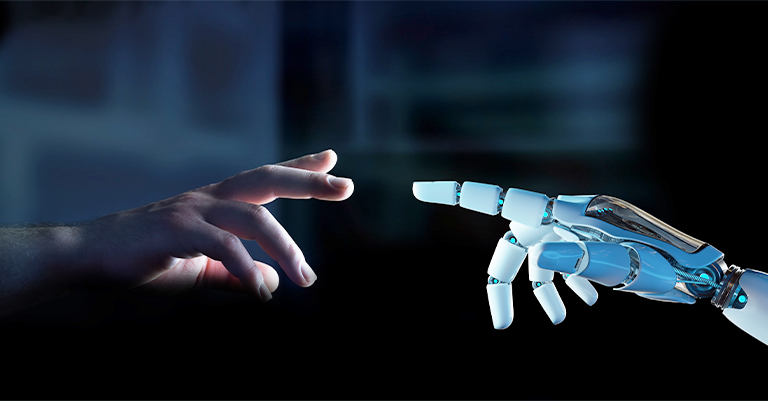
The field of AI text analysis keeps growing fast with exciting changes coming. These changes will make the tool even more powerful and easy to use.
New Features Coming Soon
New systems will better understand context, emotions, and subtle language. Also, they’ll handle many languages at once. They’ll give better results across different cultures.
Plus, linking with other AI tools will create full business smart tools. Voice analysis will combine with text analysis for deeper insights. Image reading will help analyze social media posts that include pictures and text together.
Future systems will understand humor, sarcasm, and cultural references much better. They’ll also handle hard talks and long documents better than current tools. Expect these changes within the next two to three years.
Growing Uses Across Businesses
New use cases appear often as the tool improves. Soon, AI text analysis will help with legal document review, medical research, and school testing.
So companies across all businesses will find valuable uses for this flexible tool. Healthcare companies will analyze patient comments and medical records. Schools will use AI to grade essays and watch student progress by itself.
Government groups will watch public opinion on rules and services. Non-profit groups will analyze donor comments and social impact info to improve their programs. Stores will better understand shopping patterns from customer reviews.
Smarter Link Features
Future tools will link easily with more business programs. They’ll work directly with email systems, chat tools, and data storage. This means less hand work and faster insights.
Instant analysis will become standard across all tools. You’ll get instant alerts when feelings change or new trends appear. Plus, prediction tools will predict future trends based on current text trends.
Program links will make setup much easier. Your current programs will talk directly to AI analysis tools. No more copying and pasting data between systems.
Better Access for Small Business
AI systems will learn your business language and likes by itself. They’ll adapt to your business terms without hand training. Custom reports will create based on what matters most to your specific business.
Small businesses will access the same powerful features that big companies use today. Online tools will make smart analysis cheap for everyone. Simple drag-and-drop screens will make setup even easier.
Free versions will offer more features than paid tools do today. Basic feeling analysis will become free for most businesses. Only fancy features will need paid plans.
Speed and Cost Changes
Work speeds will go up by ten times in the next few years. What takes minutes today will happen in seconds tomorrow. Large data sets that take hours now will process instantly.
Costs will drop a lot as the tool improves. Online tools make powerful analysis available to any business size. Monthly costs will go down while features and correctness improve.
Privacy and Security Help
Future systems will process data with better privacy protection. On-computer analysis will keep private info secure. Smart coding will protect data during analysis and storage.
Rule-following tools will follow business rules by itself. This makes it easier for businesses in healthcare, finance, and other regulated businesses to use AI text analysis safely.
Private processing will let you analyze sensitive data without showing it. Your private info stays on your systems while still getting AI insights.
What to Expect by 2027
Most businesses will use some form of AI text analysis by 2027. It will become as common as email or spreadsheet programs. Basic text analysis will be built into most business apps.
Voice-to-text analysis will happen instantly during meetings and calls. Customer service will check every talk for quality and feelings. Marketing teams will track brand mentions across all sites instantly.
The tool will become so easy that any worker can use it well. No special training or tech skills will be needed. Click-and-point screens will make hard analysis simple for everyone.
Conclusion
Key Takeaways
The benefits are clear: big time savings, deeper customer understanding, and smart decision making. Also, modern tools make setup easy regardless of skill levels.
You don’t need to be a tech expert to start. Many platforms offer simple interfaces and free trials. Plus, cloud-based solutions need no special software or hardware.
Most businesses see results within weeks, not months. Start small with one project. Test the system with real data from your business. Then expand as you gain confidence.
Your Next Steps
Success requires picking the right tools, starting with focused test projects, and keeping realistic hopes. Plus, mixing AI features with human judgment gives the best results.
Begin by choosing one specific area to analyze. Maybe start with recent customer reviews or social media mentions. Collect your data in simple formats like spreadsheets. Try a few different platforms to see which works best for your needs. Most offer free trials or low-cost starter plans. Don’t commit to expensive solutions until you see clear value.





