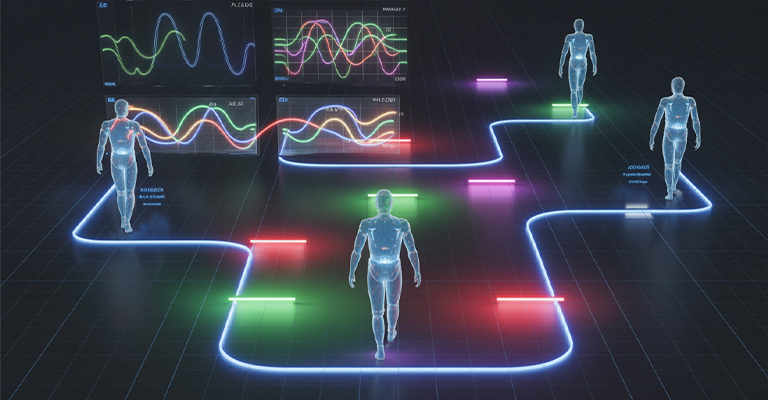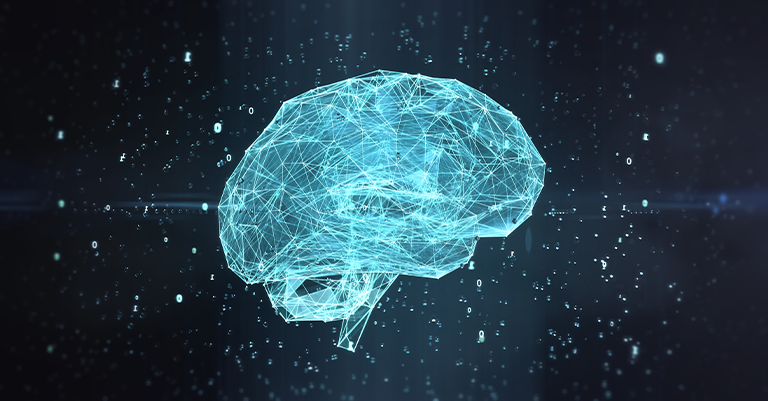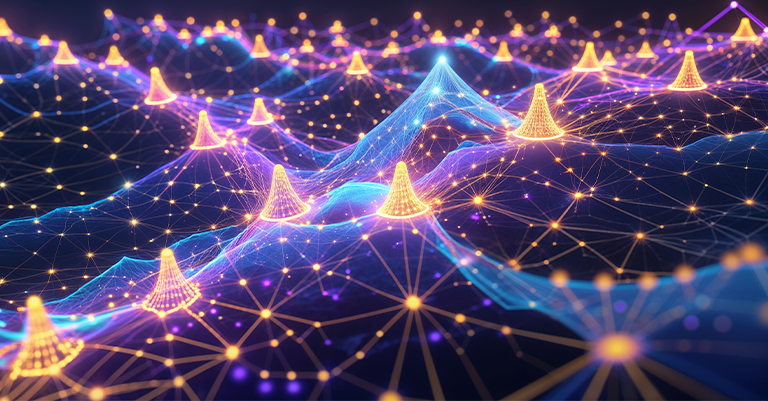Understanding Convolutional Neural Networks: AI Vision Explained
Convolutional Neural Networks (CNNs) have changed how computers “see” the world. These AI models are great at working with images. They mimic how human eyes and brains work in tandem. AI is growing in many fields, such as healthcare and self-driving cars. CNNs form the base for apps that need to study images well.
Unlike basic neural networks, CNNs interpret how things relate in pictures. This makes them perfect for finding objects in photos or spotting patterns in medical scans. They use special layers that independently extract key features from images.
Maybe you want to build face ID systems, create innovative medical tools, or just understand how your phone spots objects in photos. Regardless of your reasons, learning about CNNs will help you grasp the cool tech behind these tools. This guide breaks down CNNs into simple parts. You’ll learn how they’re built, how they work, and where they’re used in real life.
What Are Convolutional Neural Networks?

Convolutional Neural Networks (CNNs) are special AI models made for working with images and process visual data in a unique way. Unlike basic neural networks, CNNs keep track of how pixels relate to each other, helping them find important features anywhere in a picture.
The CNN Advantage
CNNs are different from regular neural networks. They can learn and find vital components of images all by themselves. You won’t need to tell the system what makes a cat look like a cat. You also won’t need to explain what makes a stop sign unique. Instead, the network figures out these details as it trains.
For example, show a CNN thousands of cat photos. It will learn to spot whiskers, pointy ears, and other cat features without direct instructions. In the same way, medical CNNs can find disease patterns in scans. They often catch details that human doctors might miss.
Why CNNs Matter
CNNs are different from regular neural networks. They can learn and find essential parts of images all by themselves. You won’t need to tell the system what makes a cat look like a cat. You also won’t need to explain what makes a stop sign unique. Instead, the network figures out these details as it trains.
For example, show a CNN thousands of cat photos. It will learn to spot whiskers, pointy ears, and other cat features without direct instructions. In the same way, medical CNNs can find disease patterns in scans. They often catch details that human doctors might miss.
The Architecture of Convolutional Neural Networks

CNNs use three elements that work in a sequence to identify the components of a picture.
Convolutional Layers
The convolutional layer is the primary element of a CNN. Small filters (kernels) move across the image in this layer. These filters look for specific things like edges or shapes. When a filter finds its target, it lights up, creating a map showing where these patterns exist in the picture.
For instance, one filter might find vertical edges, while another might spot horizontal edges. As we go deeper into the network, filters can detect more complex things. They might recognize eyes or wheels. This step-by-step approach helps CNNs understand images. They start with simple features and build up to complex objects.
Pooling Layers
After convolution comes pooling, these layers make the feature maps smaller while keeping key information. The most common type is max pooling, which retains only the strongest signals from each area.
Pooling does two crucial things:
- It cuts down on processing needs by making data smaller
- It creates position invariance so the network can find features no matter where they are
Pooling is like zooming out from a detailed photo. You might lose some small details, but you still see the main structure and important parts.
Fully Connected Layers
The final step in a CNN works much like your brain when it solves a puzzle. When you look at elements of a cat – the ears, whiskers, and tail – your brain puts these indicators together and knows it’s a cat.
This layer takes all the patterns found by other elements of the network and connects them to make a final determination about what appears in the picture.
How Convolutional Neural Networks Process Images
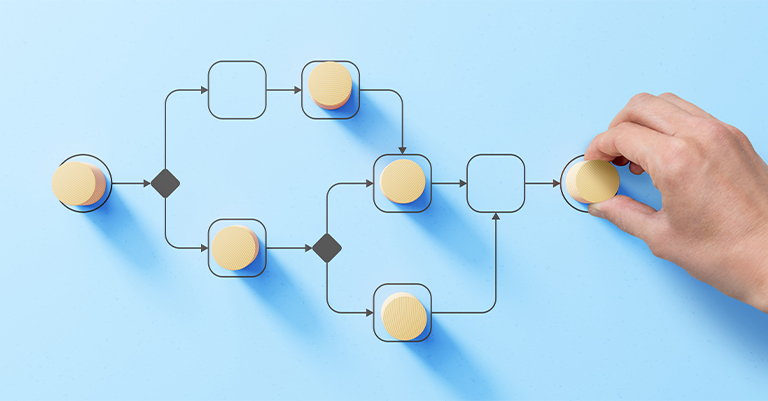
Understanding how CNNs transform pixels into meaningful predictions reveals the elegance of their design. Let’s walk through this process step by step, from input to output.
Image Input and Preprocessing
Before a CNN can work with images, it must first convert them into numbers. The computer changes each picture into a grid of values, which show how much red, green, and blue appears at each spot.
Think about a photo that is 224×224 pixels in size. The computer turns this into a block of numbers that is 224×224×3. The “3” stands for the three colors (red, green, blue). The system also scales all values to be between 0 and 1. This helps the CNN learn better from many types of photos.
Feature Extraction Process
When images move through the network’s layers, the CNN finds different features:
- The first layers find simple things like edges and basic colors
- Next, the middle layers spot textures and shapes
- Lastly, the deep layers see whole objects and complex patterns
This step-by-step process works like your own eyes and brain. You first see lines and colors, then shapes, and finally whole objects. Each layer in the CNN takes what the last layer found and adds more detail, building up a clear picture of what’s in the image.
From Features to Predictions
After finding all these features, the network uses connected layers to make sense of them. The last layer turns these findings into simple scores for each possible answer.
Let’s say you show the network a dog picture. It might tell you: “I’m 87% sure it’s a dog, 10% it could be a wolf, 2% maybe a fox, and 1% chance it’s a cat.” This shows you both what the network thinks it sees and its degree of confidence.
Key Benefits of Using Convolutional Neural Networks

Convolutional Neural Networks have several big advantages that make them perfect for working with images:
They Find Features on Their Own
CNNs can spot important parts of images without human help. They find patterns on their own that people might miss. You can also train them again to look at new types of images.
For example, you could train a CNN to look at everyday photos. Then, you could teach it to look at cell pictures from a microscope or find problems in factory parts. They learn directly from the pictures you show them.
They Use Fewer Resources
Despite their power, CNNs need fewer numbers to work than other networks. This is because they reuse the same filter across the whole image.
Think about it this way: to study a big 224×224 image, a regular network would need over 50 million settings for just one layer. A CNN might only need a few thousand settings to do the same job better. This means CNNs can go deeper and learn more without needing as much computer power.
They See How Parts Make a Whole
CNNs naturally see how simple parts build up to make complex objects. This works like how we see things around us.
When you look at a person’s face, you first see lines and curves. Then, you notice their eyes and nose. Finally, you recognize it as a face. CNNs work the same way with their layers, which makes them great at complex tasks like telling apart similar objects.
Real-World Applications

CNNs help solve many problems in our everyday lives. Here are some ways people use them:
Smart Vision Systems
CNNs power many tools you use every day:
- The face unlock feature on your phone
- Cars that can drive themselves
- Fun filters in social media apps
- Apps that let you search by taking a picture
When your phone finds faces in photos, it’s using CNNs. When you take a picture of a shirt to find similar ones in a shopping app, CNNs help with that, too.
Medical Help
In hospitals, CNNs help doctors look at medical images:
- Finding tumors in X-rays
- Identifying eye problems in diabetes patients
- Spotting broken bones
- Finding cancer cells in tissue samples
These tools help doctors make fewer mistakes. They can see things human eyes might miss. Plus, they can look at thousands of pictures without getting tired.
Factory Quality Checks
Factories use CNNs to make sure products are made correctly:
- Spotting broken or flawed parts
- Finding mistakes in how things are put together
- Checking if machines need fixing
- Making sure labels and packages look right
With CNNs, companies can check every single product instead of just a few samples. This means better quality products for customers.
Challenges and Limitations

While CNNs are powerful, they face some big challenges that affect how well they work:
They Need Lots of Sample Data
CNNs usually need thousands of labeled pictures to learn well. Getting all these examples can be hard and costly. This is a big problem for special uses like medical images or rare objects.
Think about trying to train a CNN to find a rare disease. You might need thousands of images of that disease. But if very few people have it, where would you get all those pictures? This makes it hard to use CNNs for some critical tasks.
They Require Powerful Computers
Training good CNN models needs powerful computers with special chips called GPUs. As models get bigger and datasets grow, you need even more computing power. This means smaller companies or researchers might be unable to afford the best CNN systems.
Even running already-trained models can require a lot of computer power, especially for tasks like analyzing videos in real time. This affects the cost of building and using CNN systems.
Hard to Understand Their Decisions
Unlike simpler systems, CNNs often work like “black boxes.” It’s hard to know exactly why they make certain decisions. This creates problems when we must explain how decisions are made, like in healthcare or self-driving cars.
Scientists are working on ways to see inside these “black boxes” to understand how CNNs make decisions. However, making CNNs fully clear and explainable is still a challenge, especially as they get more complex.
Getting Started with Convolutional Neural Networks

If you want to work with CNNs, there are many helpful tools and resources:
Learning Materials
Before you start coding, learn the basic ideas:
- Take online classes that teach deep learning basics
- Try interactive lessons that show how CNNs work
- Read papers about successful CNN models
- Get books that explain neural networks fully
Start with simple ideas like how filters work. Then move to harder topics step by step. Understanding the math will help you fix problems in your models later.
Tools to Use
Several free tools make building convolutional neural networks much easier:
- TensorFlow and Keras help you build models quickly
- PyTorch lets you try new ideas easily
- Ready-made models like VGG and ResNet give you a head start
- Google Colab and Kaggle offer free access to powerful computers
These tools handle the hard parts so you can focus on designing your model. For beginners, Keras is the easiest to learn while still letting you create powerful models.
Hands-On Projects
The best way to learn is by doing:
- Start by sorting simple images like handwritten numbers (MNIST)
- Try using pre-trained models on your own pictures
- Move up to harder tasks like finding objects in images
- Finally, build something for your own interests or needs
Each project teaches you more and gives you new challenges. Remember that even simple CNN models can do amazing things when built correctly.
Closing Thoughts on Convolutional Neural Networks
CNNs have changed how computers see the world. They’ve made huge leaps in image recognition possible. Their design is based on how human eyes work. This lets them find important parts of images on their own. They can learn complex patterns that would be hard to program by hand.
Throughout this guide, we’ve seen how CNNs help with vision tasks. They share filters across the whole image, which saves resources. They also keep track of how things relate to each other in space. These benefits make CNNs essential for many uses. They power the face unlock on your phone. They also help doctors spot diseases in medical images.
CNNs do face challenges. They need lots of training data. They require strong computers. And it’s often hard to understand why they make certain choices. But scientists are working on these problems every day.
For beginners, many learning tools, easy-to-use frameworks, and pre-trained models make working with CNNs simpler than ever. Whether you’re a student, coder, or professional looking to use AI in your work, understanding CNNs gives you insight into one of the most powerful tools in modern AI. As computer vision keeps advancing, CNNs will stay at the forefront of how machines see and understand our visual world.